Why the Right Search App Matters for Shopify Stores
Search isn't a niche feature—it’s central to discovery. When visitors use search, they often have higher purchase intent. One guide explains that “smart search helps customers find what they want quickly … which boosts conversions and reduces cart abandonment.” Layers
According to conversion-rate benchmarks for Shopify stores, many merchants sit around a 1.3% conversion rate. Appbrew Meanwhile, advanced search solutions report increases of 30-45% in conversion after installation. AI Search & Discovery | Expertrec
Bottom line: Better search = fewer lost users + more sales.
What to Look For: Key Features (and Why)
Here are the essential capabilities you want to check when evaluating a search app for Shopify.
Instant & Predictive Search
Shoppers expect speed. Suggestions while typing, instant result hits, fewer blank pages. These reduce friction and keep users engaged.
Why it matters: Faster engagement means fewer drop-offs from search, and more sessions that convert.
Typos, Synonyms & Intent Understanding
Customers will type “hoodie”, “sweatshirt”, “red dress 100 €”, “size 11 running shoe”. A smart search app recognizes synonyms, handles misspellings, and understands intent—not just literal keywords.
Why it matters: Without this, you risk presenting zero results or irrelevant items—a conversion killer.
Advanced Filtering & Faceted Navigation
Especially for stores with large catalogs (10k+ SKUs), users want to refine their results: size, color, brand, availability, price. Good filters speed up decisions.
Why it matters: When results are too broad, the user abandons. Tight filters boost relevance and conversion.
Merchandising Control & Boost/Demote Rules
Beyond “just search”, you want to influence what appears: promote high-margin SKUs, push seasonal items, hide low stock. The best solutions give control.
Why it matters: Search becomes not just discovery, but strategic conversion optimisation.
Analytics & Zero-Result Tracking
What are users searching for? Which queries return zero results? What’s the search-to-order rate? A capable app provides dashboards. Layers
Why it matters: Data allows you to fix gaps—e.g., add synonyms, adjust your catalogue, reduce “no result” pages, thereby capturing missed revenue.
Scalability, Performance & Theme Compatibility
Your store may grow. Search must still perform under load, be mobile-optimized, integrate with your theme and not slow down your store.
Why it matters: Poor performance negates any feature benefit—users will bounce.
Integration & Support
Easy installation, reliable support, seamless integration with Shopify admin.Why it matters: Minimises deployment friction and ensures you can extract value fast.
Top Search Apps for Shopify