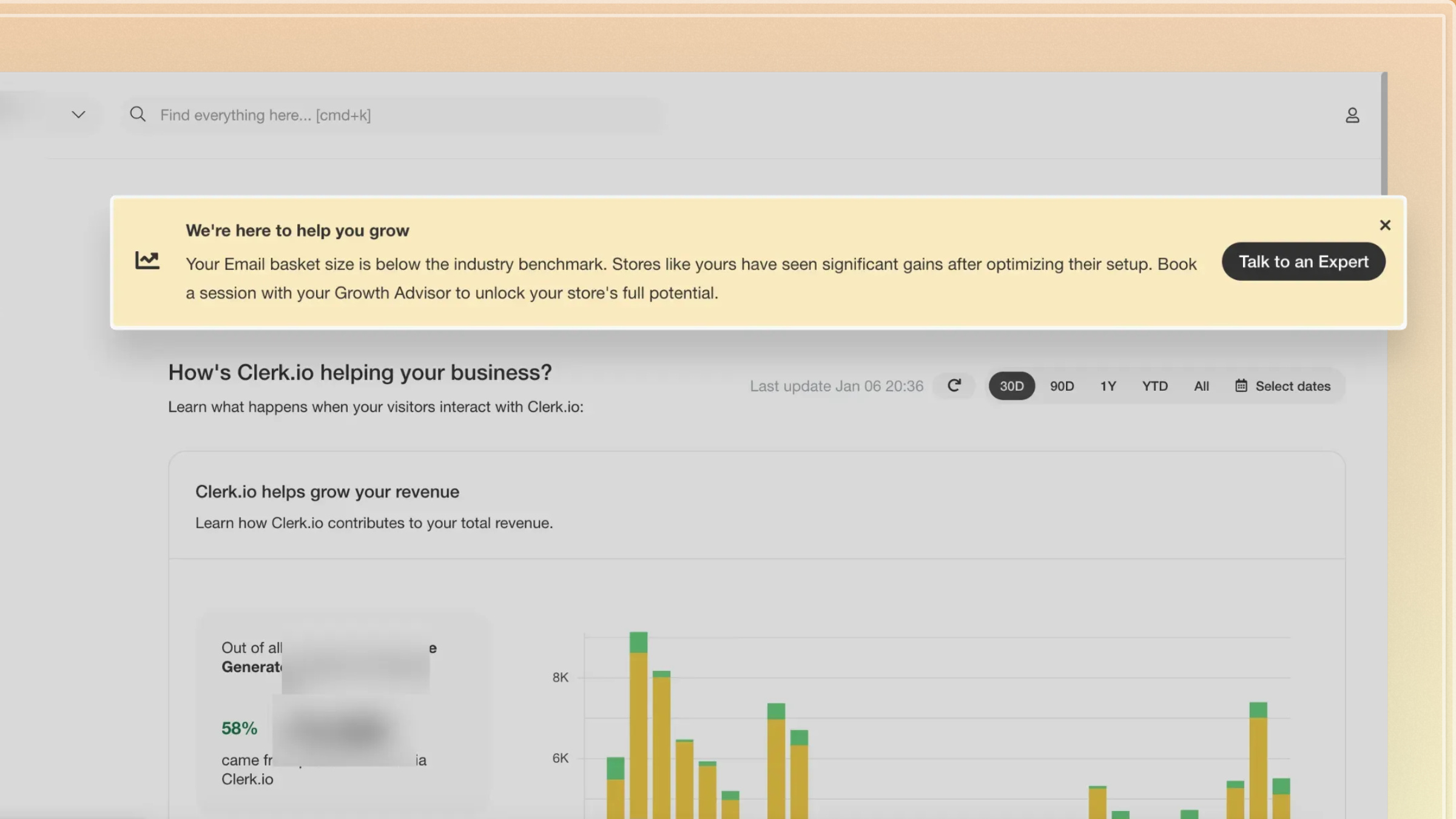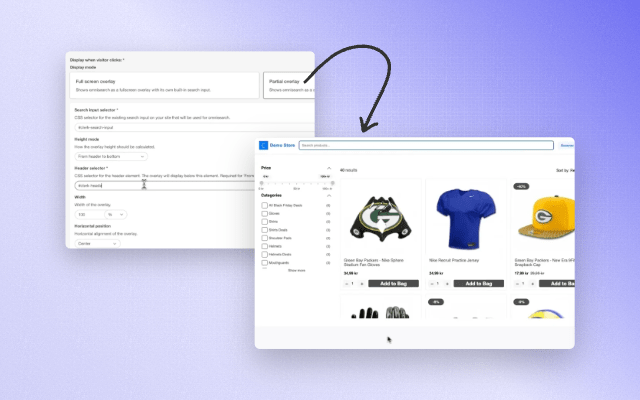Product Updates
Omnisearch now supports Suggestions
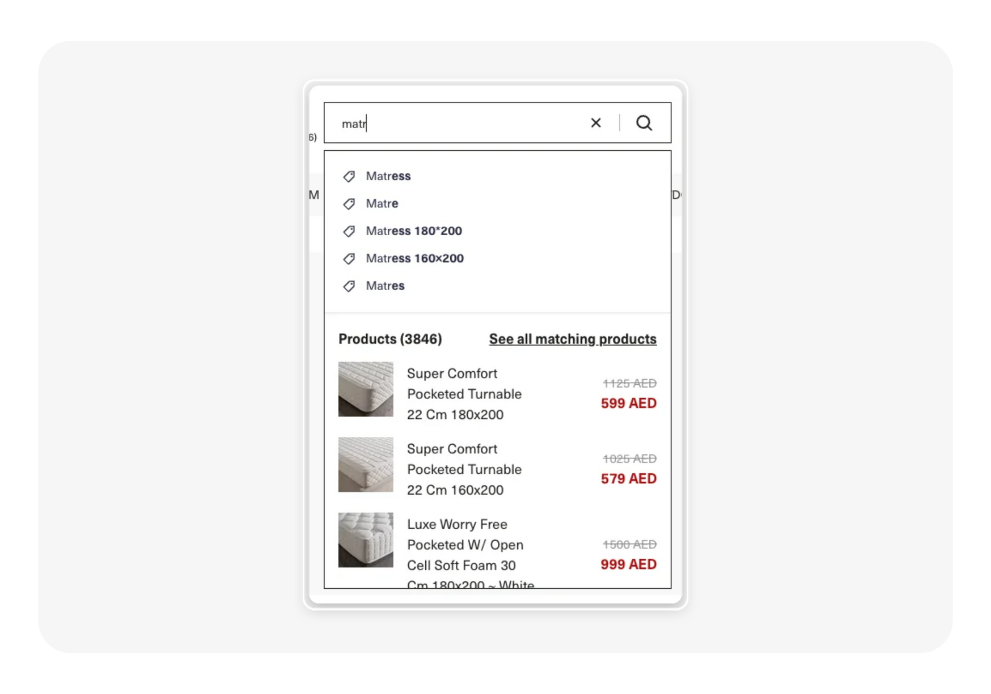
Omnisearch now supports Suggestions
We're excited to announce a major upgrade to Omnisearch: AI-powered Suggestions are now available to help your customers find products faster — and convert more often.
What’s new
Predictive Suggestions
- Up to 5 real-time suggestions per keystroke (configurable in the Content block)
- Delivered via the existing
/search/omniv3 endpoint — no extra requests needed
Easy Setup in Content
- New “Suggestions” field under Search › Content › Omnisearch block
- Set the number of suggestions to show (or 0 to hide the section)
Ready-to-Use Design Blocks
- All Omnisearch templates now include a ready-made Liquid block:
{% if suggestions.length > 0 %} … {% endif %}- Inherits your existing typography and colors automatically
- Fully customizable via CSS variables in the Design Editor
Keyboard + Accessibility Support
- Fully integrated with Omnisearch’s arrow-key navigation
- Works out of the box with keyboard and screen readers
Analytics you can act on
- All suggestion clicks are now logged in Search Analytics
- See how many searches begin with a suggestion and how they convert
Why this matters
- Fewer misspellings = higher search-to-cart conversion.
- The AI learns which suggested queries convert and automatically improves the list
- Gives merchandisers another surface for promotion (e.g., influence suggestions via Synonyms or Merchandising rules).
How to get started
- Go to Search › Content › Your Omnisearch block.
- Set “Suggestions” between 1-10 (start with 5). Save.
- Publish or preview your site with
?clerk_content_mode=preview. - Test that suggestion clicks open the full results.
- (Optional) Adjust styling in Search › Designs if you want a different font or color.
That’s it! Your visitors will now see dynamic query suggestions every time they open Omnisearch.
We’d love your feedback
Your feedback fuels our roadmap. Drop us a note via in-app chat or at support@clerk.io.
Drive the journey from the very first click!
— The Clerk.io Product Team
Book a FREE website review
Have one of our conversion rate experts personally assess your online store and jump on call with you to share their best advice.
Thank you! Your submission has been received!
Oops! Something went wrong while submitting the form.