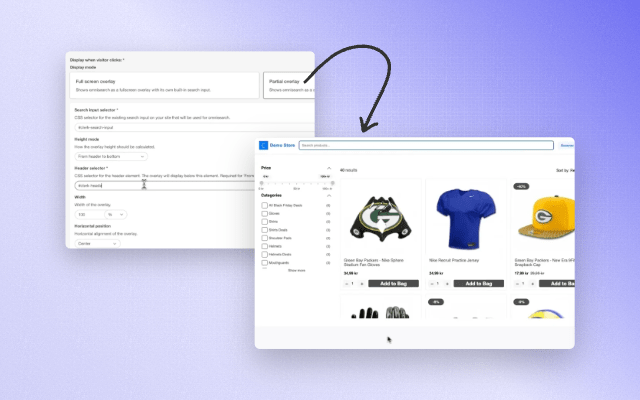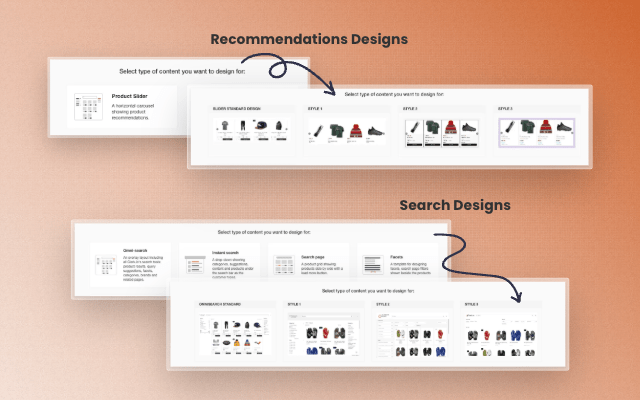Introducing a Smarter Way to Track Shopping Carts with Clerk.js

We’re excited to introduce a new, improved interface to easily help you track shopping cart activities in Clerk.js.
This update makes managing your shopping cart simple and more standardized, while still ensuring Clerk.io always has the most accurate, up-to-date information so you can make the most of our tools.
Designed with developers in mind, this feature requires JavaScript coding to integrate and manage how products are added to the cart. We made this change to simplify the setup process, reduce the need for custom code, and help you manage cart data more efficiently.
What's New?
We’ve introduced a simple, standardized way to work with shopping carts in Clerk.io that’s perfect for developers!

Why It Matters
Clerk.io uses shopping cart tracking for two key purposes:
- Adding products to the cart through Clerk.io tools, such as product recommendations sliders.
- Tracking the cart's content to use these insights to create effective abandoned cart emails.
With this update, you can easily set up functions that tell Clerk.io what to do when products are added or removed from the cart. It’s quick to implement, flexible to customize, and future-proof—making it easy to add new features down the road without touching your existing design.
We’ve created a step-by-step guide that’ll help you make the most of this update.
If you have questions, don’t hesitate to get in touch with our Customer Support team. We’re always happy to help you!
Book a FREE website review
Have one of our conversion rate experts personally assess your online store and jump on call with you to share their best advice.