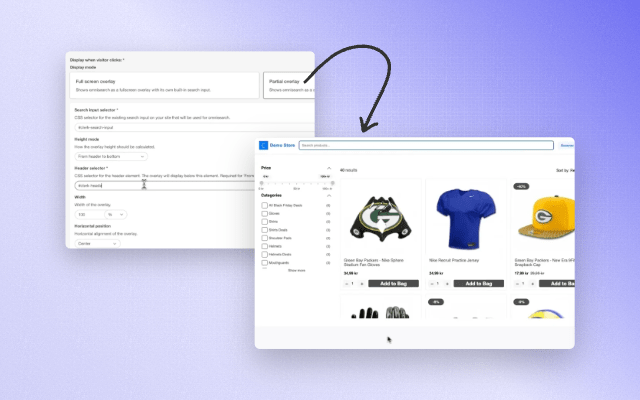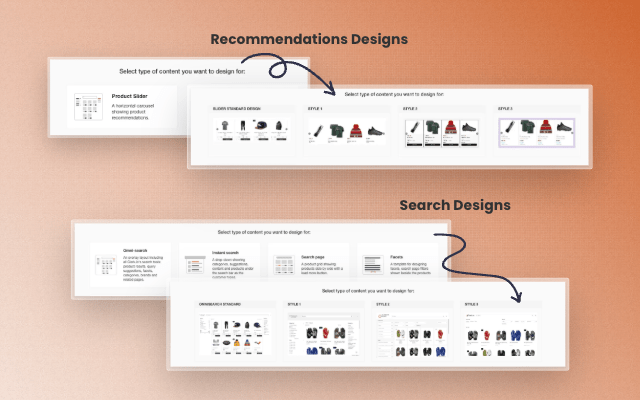MyClerk Chat Conversations Log: Instantly See Conversions & Search by chatUID
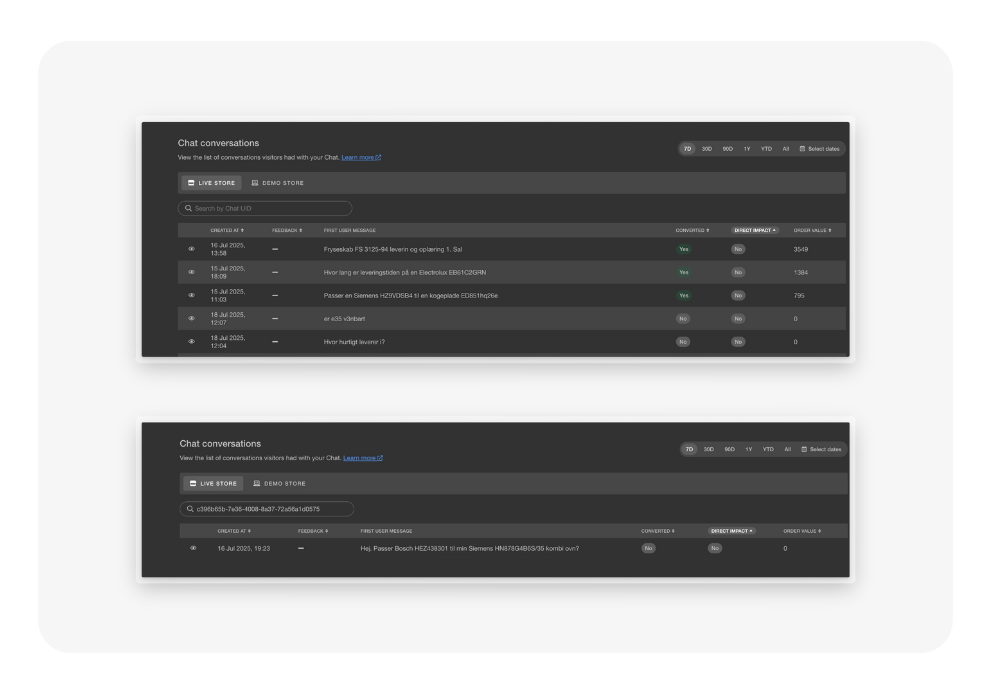
The upgraded MyClerk Chat Log now shows the conversion value of each conversation and lets you jump straight to any dialogue via chatUID search.
What’s new?
1. Direct Impact Indicators
Your Chat Conversations Log now shows—right next to each dialogue—the exact conversion and order value that the conversation generated.
- No extra reporting clicks
- Immediate proof of how Chat contributes to revenue
- Perfect for spotting high-value conversations to replicate
2. Search by chatUID
Need to audit a specific customer interaction or debug a custom integration? Simply paste the unique chatUID into the new search bar.
- Jump straight to the conversation you’re looking for
- Speed up customer-support, QA and CRO workflows
- Combine with Impact Indicators to evaluate any single chat in depth
Why it matters
- Radical transparency – Everyone from support to C-level can see the revenue impact of conversational commerce at a glance.
- Faster troubleshooting – Technical teams can zero in on a chat by UID instead of scrolling through endless logs.
- Smarter optimisation – Identify which conversations convert best and replicate the winning patterns across your store.
Get started today
Both enhancements are live across all MyClerk accounts. Log in, open Chat → Conversations, and experience the new transparency for yourself.
Have feedback or questions? Reach out via in-app chat or email us at support@clerk.io—we’d love to hear how these updates help you sell more.
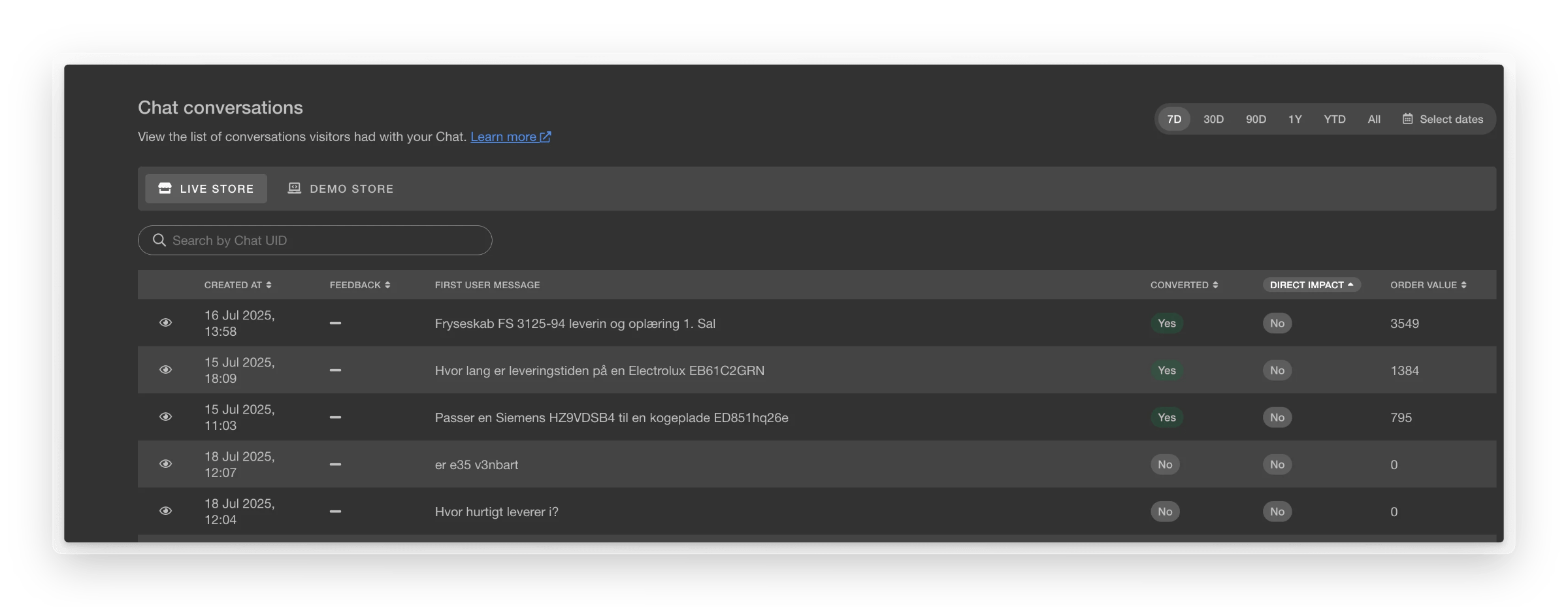
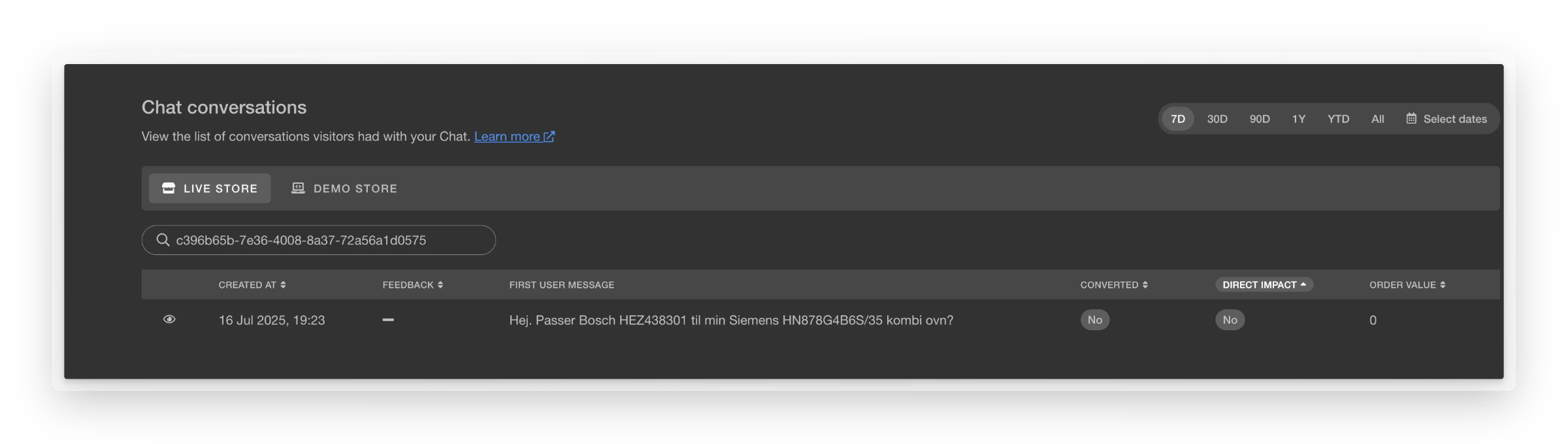
Book a FREE website review
Have one of our conversion rate experts personally assess your online store and jump on call with you to share their best advice.