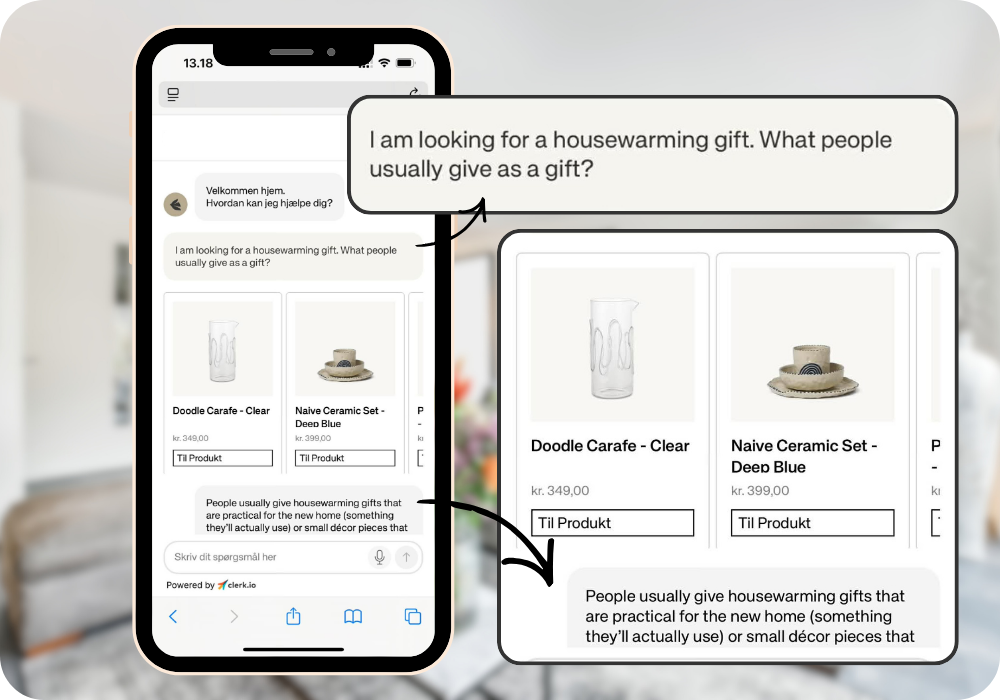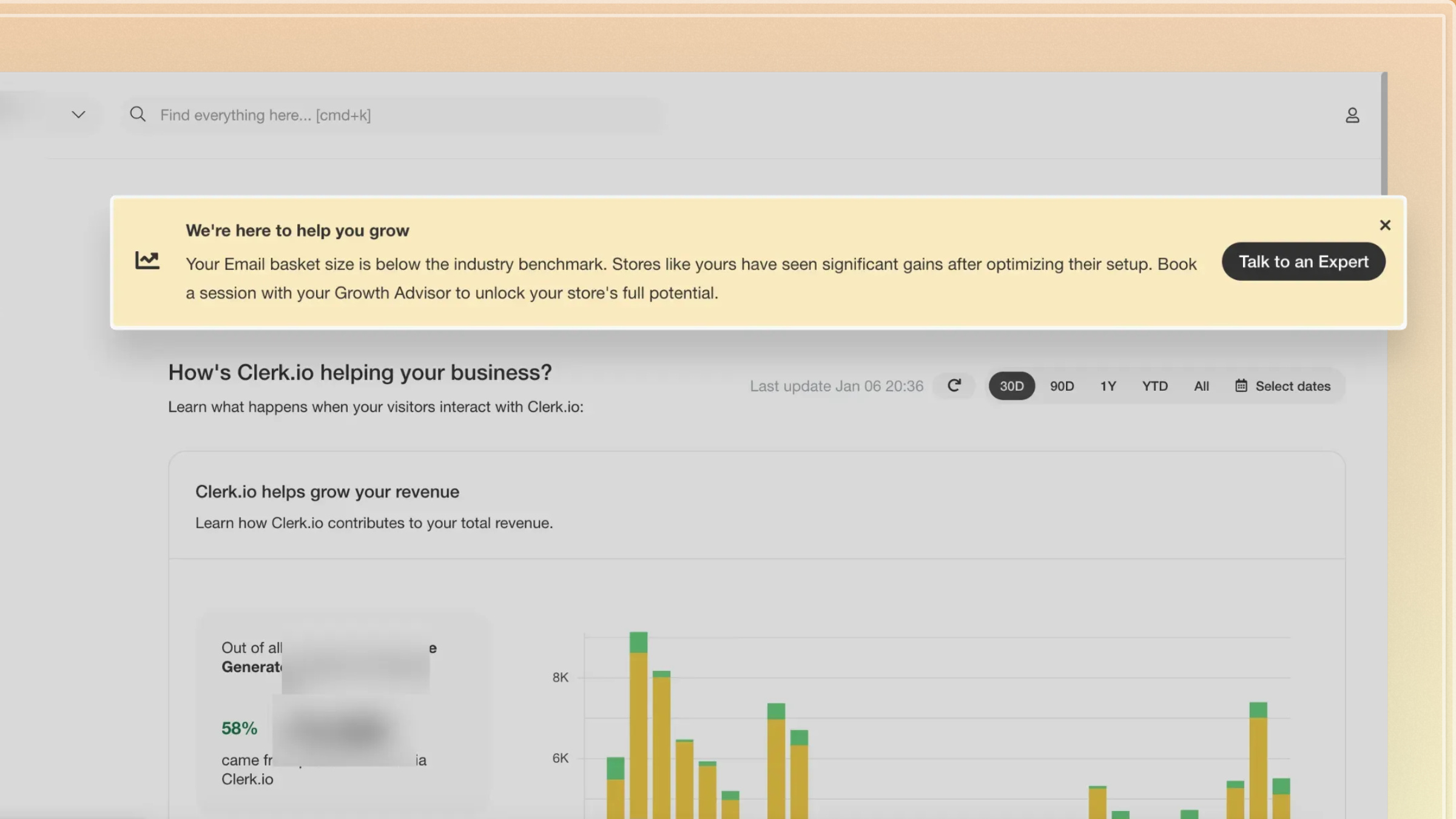Product Updates
A Faster, Smarter Developer Logs Experience

A Faster, Smarter Developer Logs Experience
What’s New
A clearer, more powerful Logs page that makes troubleshooting easier:
- Browse all logs across successes, warnings, errors, and more
- Sort by source, type, message, or time
- Filter by log type to instantly narrow results
- Search for specific issues
- View detailed information for every log entry
Why It Matters
With the new logging system, you can:
- Understand exactly what’s happening on your store at a glance
- Locate issues significantly faster
- Focus only on the log types that matter to you
- Troubleshoot clerk.js and other interactions with precision
This means fewer headaches, quicker fixes, and smoother performance overall.
How It Works
- Open Developers → Logs
- Use the search bar to filter by message
- Apply the type dropdown to narrow results
- Sort by Time or Source
- Click Details to see full metadata
Book a FREE website review
Have one of our conversion rate experts personally assess your online store and jump on call with you to share their best advice.
Thank you! Your submission has been received!
Oops! Something went wrong while submitting the form.