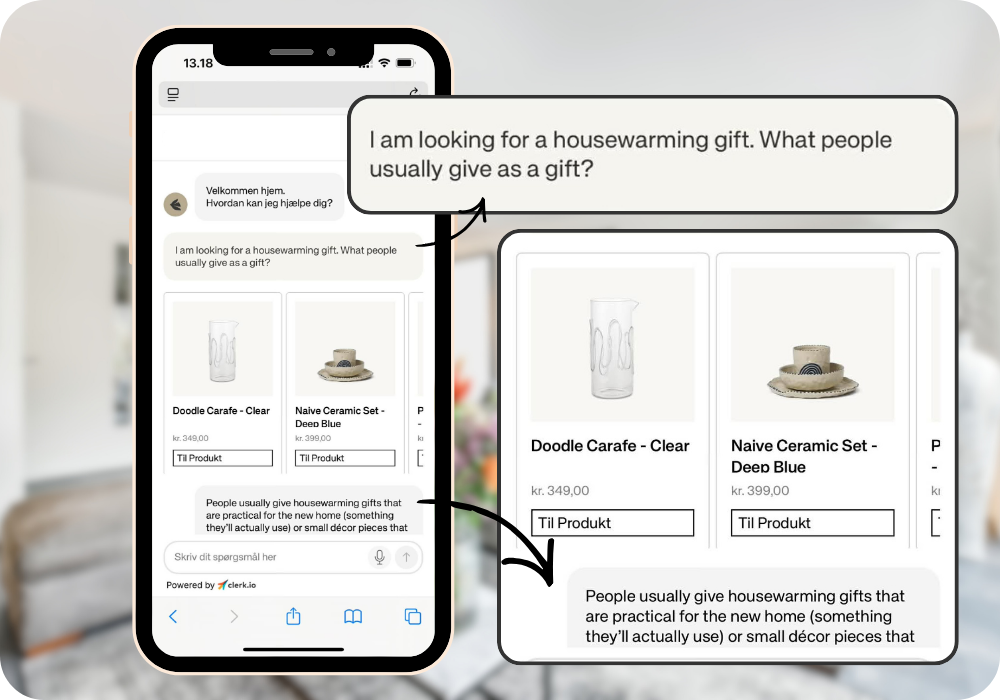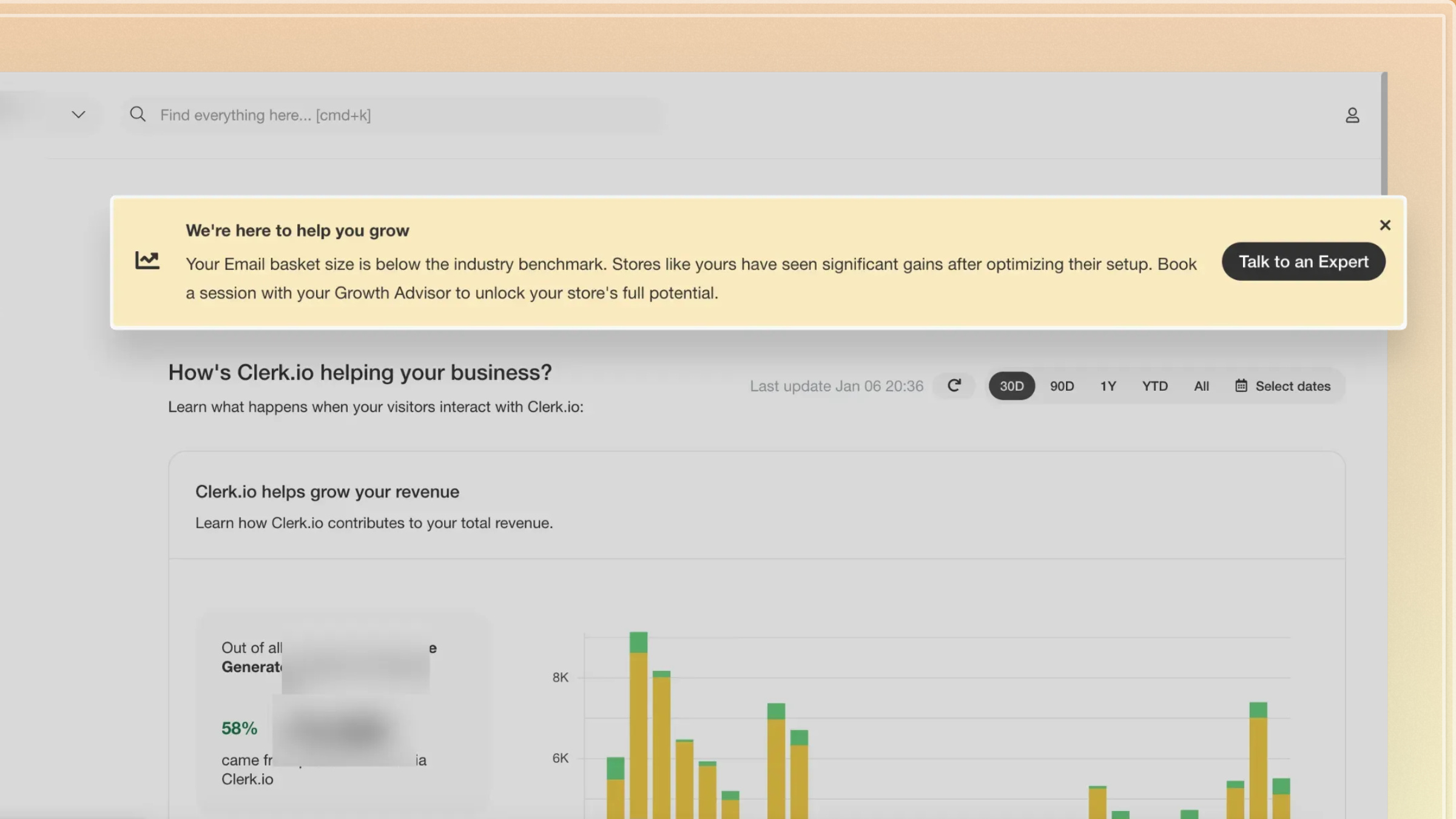The new Setup Guide: A faster, clearer way to get started
.png)
What’s new
- Guided, 3-step setup with active step highlighting that links you straight to the exact page you need.
- Real-time progress bar in the navigation column so you always know what’s next.
- Contextual tips and nudges to ask our in-app chatbot when you need a hand.
The 3 steps
- Sync your data
Connect your platform and import products, categories, and orders. - Use services
Install Clerk.js and set up the services you want: Search, Recommendations, Email, and/or Chat. - Track results
Install order tracking. Setup is complete once a sale is tracked through Clerk.
Why it matters
⚡ Faster time to value — Fewer clicks and clearer guidance get you live sooner.
🧩 Less guesswork — Active step highlighting takes you directly where action is needed.
🧭 Always oriented — The progress bar shows exactly where you are and what remains.
💬 Help on demand — Guided prompts make it easy to get instant answers from the chatbot.
We’d love your feedback
Your feedback fuels our roadmap. Drop us a note via in-app chat or at support@clerk.io.
Drive the journey from the very first click!
— The Clerk.io Product Team
How to Grow E-commerce Revenue Without Increasing Ad Spend
Learn how leading ecommerce brands increase revenue by improving retention, conversion, and customer lifetime value — without paying for more traffic. Backed by real-world data and practical strategies you can implement immediately.

Book a FREE website review
Have one of our conversion rate experts personally assess your online store and jump on call with you to share their best advice.